McQueen High School Baseball
Reno, Nevada

How to Download Photos
-
1.Select an album to view. This will bring up thumbnails from that game/event.
-
2.Select a photo to enlarge it. This will enlarge the selected photo and make the others smaller above it. You may go from photo to photo using the “previous” and “next” links under the photo.
-
3.To download an image, choose the “download” link in the top right. This will bring the selected image to a separate browser window.
-
4.Right-click on the image in the new browser window and choose “save image as...”